Video Training on Intelligent Facial Access Control System
Ensure Safety and Improve Management Efficiency
Safety and efficient management are crucial in the daily operation of on-site station management. Our video training intelligent access control system has emerged, integrating advanced software and hardware functions to bring comprehensive improvements to site management.
System Function
1.Video training for facial verification entry, standardized, efficient, and orderly
Permission application and identification: Before entering the access control, personnel need to register and apply for access permission on the platform. After the application is submitted, the system will quickly review it. After approval, personnel will perform facial recognition at the access control device, which supports simultaneous recognition of multiple people.
Function description: The applicant needs to fill in detailed information such as personal information, site visited, and visit time. After submission, the application status can be checked at any time. The system approval process is transparent, ensuring the fairness and efficiency of permission applications.
Function description: The access control equipment is equipped with high-precision cameras and advanced facial recognition algorithms, which can quickly and accurately recognize the facial features of personnel. When multiple people recognize at the same time, high accuracy is still maintained, and after recognition is passed, the next step of the process is entered.
Training video playback: After passing the facial recognition, the access control device automatically plays the training video issued by the platform. The video sources are abundant, which can be uniformly distributed by the main platform or independently uploaded by the site according to the actual situation.
Video playback interface:
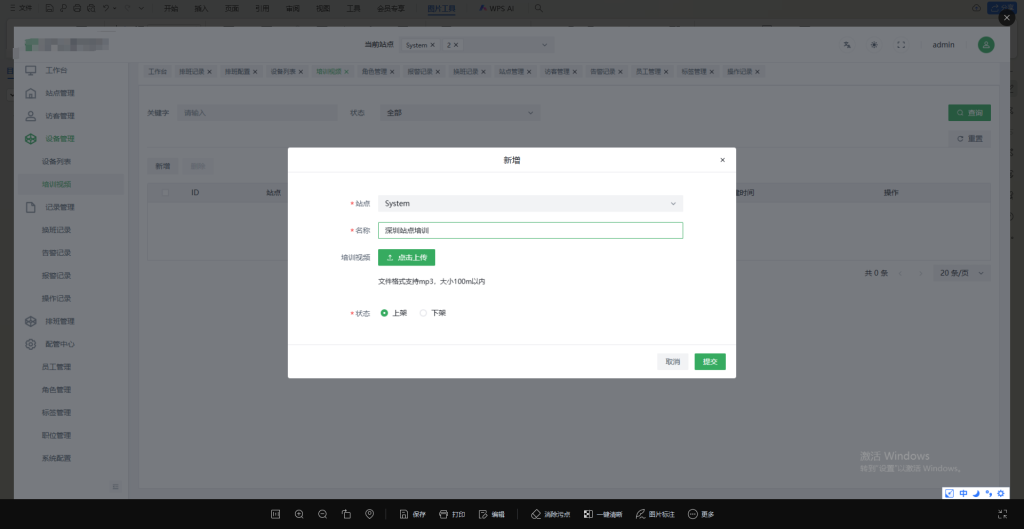
Function description: The video playback interface is simple and clear, easy to operate, and supports common operations such as pausing, playing, and fast forwarding. Whether it is individual learning or group viewing, it can provide a smooth viewing experience, ensuring that personnel fully grasp the training content.
Video rules:
Staff: The staff at each site need to watch a training video for the first time when passing through the access control. If the video is not updated later, they do not need to watch it again. Every time the platform updates the training video, all personnel need to watch the training video again
Visitor personnel: Visitor personnel are divided into long-term visitors and temporary visitors, and the registration of long-term visitors is consistent with the rules of the staff; Temporary visitors who apply again after expiration still need to watch again.
2.Intelligent scheduling, easy management of duty
In terms of personnel duty information management, the system provides powerful scheduling functions. Management personnel can easily set duty schedules for different time periods through an intuitive operating interface.
Operation interface:
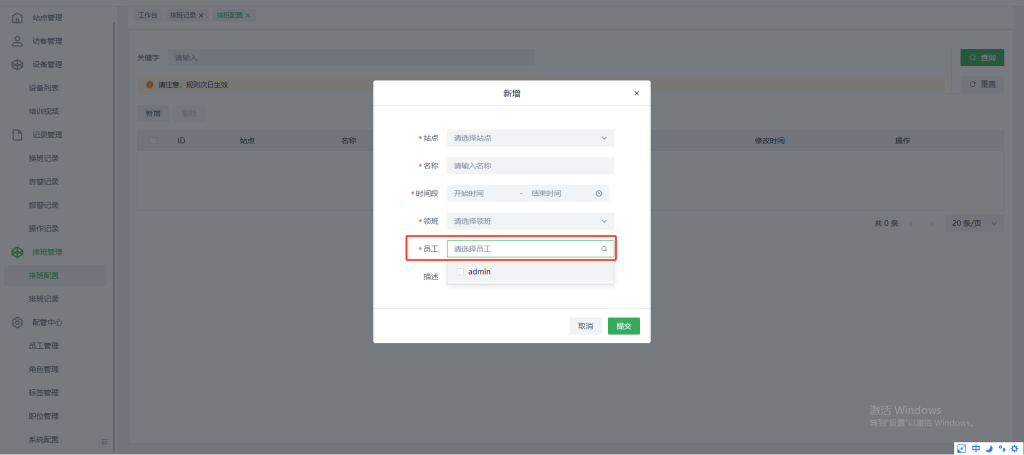
Function description: Display scheduling cycles in calendar format, supporting viewing and setting by week, month, and other methods. Management personnel can assign multiple or one on duty personnel for different dates and time periods with just a simple click. The on duty personnel can set up a supervisor, and the system automatically records and generates a clear schedule to ensure that there are dedicated personnel responsible for each time period of the site, ensuring the continuity and stability of operations.
3.Permission list, presenting management clearly
The system records in detail the application permission information of all personnel, forming an intuitive list of personnel application permissions.
Function description: The list clearly displays key information such as the applicant’s name, application time, application access site, application permission type, approval status, etc. Management personnel can quickly locate specific personnel or application records through the search function, facilitating the approval and management of applications, ensuring the accuracy and timeliness of permission allocation.
4.Site independence, independent and flexible management
Each site can be independently managed to meet the personalized needs of different sites.
Site management interface:
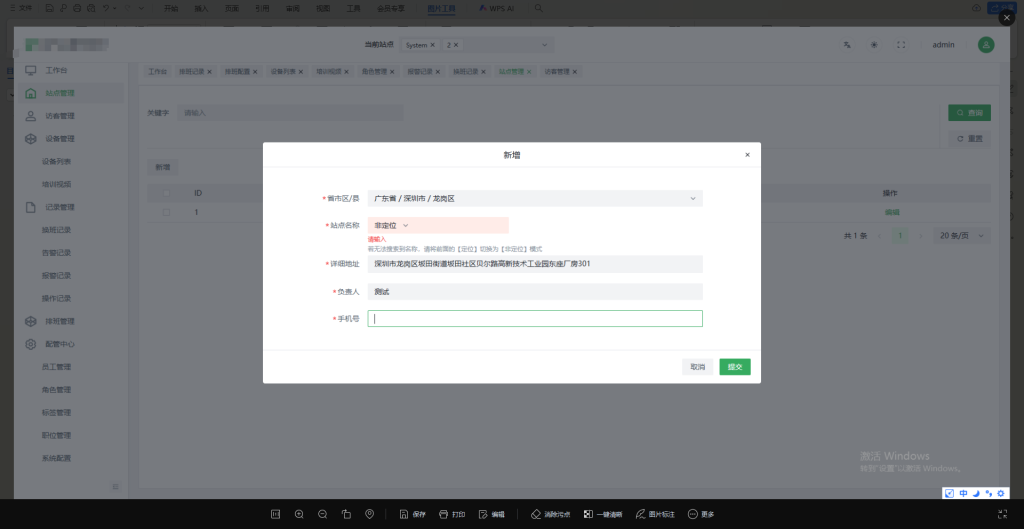
Function description: Each site administrator can log in to the system and independently set personnel permissions, upload training videos, configure equipment parameters, etc. based on the actual situation of the site. For example, setting corresponding personnel access permissions for different security levels in different regions can make management more in line with the actual site, improve management efficiency and targeting.
5.One click alarm recording, real-time traceability and viewing
The system records all alarm information in real-time, facilitating management personnel to timely understand abnormal situations and trace them.
Function description: The interface displays detailed key information such as alarm time, alarm device, recipient, call duration, alarm location, etc. Management personnel can click on specific records to view detailed descriptions and related video materials, quickly grasp the full picture of the event, make accurate decisions, promptly handle abnormal situations, and ensure site security.
6.Clear and precise management of employee positions
Comprehensively manage the job information of site employees and clarify the responsibilities of each employee.
Position management interface:
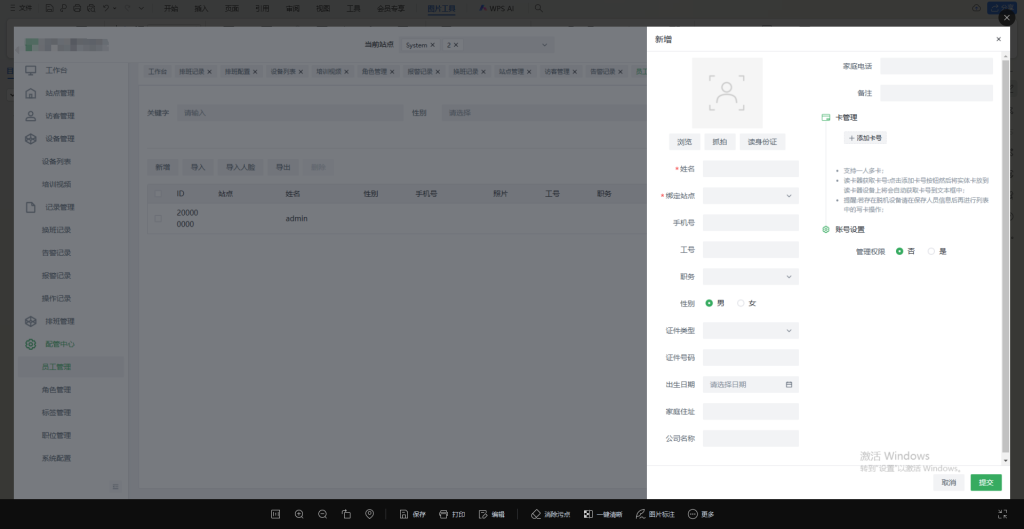
Function description:Management personnel can easily add, modify, and delete employee position information, and associate positions with corresponding employees. Job information includes detailed content such as job title and job description, which helps to clearly define the scope of employees’ work, improve work collaboration efficiency, and ensure that all work is carried out in an orderly manner.
7.Personnel labeling, flexible classification management
The system supports personnel tagging function, which is divided into internal personnel, visitor personnel and other tags by default, and the tag names can be freely set.
Function description: By adding different tags to personnel, it is possible to achieve classification management and differentiated permission settings for personnel. For example, setting different access permissions and access rules for internal and visitor personnel to improve management flexibility and security. Administrators can modify tag names at any time according to actual needs to adapt to constantly changing management requirements.
8.Equipment management, comprehensive monitoring and maintenance
Centralize the management of access control devices within the station, monitor their status in real-time, and ensure their normal operation.
Function description: The interface displays detailed information of all access control devices in a list format, including device name, device number, installation location, device status, etc. Administrators can click on the device to view specific parameters and operating status, perform remote configuration, maintenance, and upgrade operations, timely discover and solve equipment problems, and ensure the stable operation of the access control system.
Hardware Configuration
1.Two way intercom, real-time communication without obstruction
The access control equipment has two-way intercom function, and when equipped with indoor units or central management machines, it can achieve two-way intercom video function.
Function description: There are obvious intercom buttons and clear video display areas on the access control equipment. When personnel encounter problems at the access control point, they can press the intercom button to have real-time voice calls with indoor duty personnel or central management machines. The video display area synchronously displays the other party’s screen, achieving face-to-face communication and timely problem-solving.
2.Personnel registration and accurate recording of information
The access control equipment supports personnel registration function and accurately records the information of incoming and outgoing personnel.
Function description: Personnel can manually enter personal information (such as name, ID number, etc.) on the access control device, or use swiping cards, face recognition, etc. to complete identity verification. The device automatically records registration information, including registration time, registration location, etc., providing detailed data support for personnel management.
3.One click alarm, emergency quick report
The equipment is equipped with a prominent one button alarm button, which allows personnel to quickly issue an alarm signal in emergency situations.
Function description: In case of emergency, personnel only need to press the one button alarm button, and the device will immediately emit a loud alarm signal. At the same time, the alarm information will be quickly sent to the indoor duty personnel or the central management machine to ensure timely response of relevant personnel and guarantee the safety and order of personnel and the station.
4.On duty display, information is clear at a glance
The access control equipment can display real-time information of the on duty personnel, making it convenient for incoming and outgoing personnel to understand the on duty situation.
Function description: The screen of the access control device clearly displays the name, photo, contact information, and other information of the on duty personnel for the day, allowing incoming and outgoing personnel to quickly contact the on duty personnel when needed, improving communication efficiency and ensuring timely resolution of problems.
5.Training playback, learn and improve at any time
The access control equipment can automatically play training videos issued by the platform, supporting single or multiple people to watch at the same time.
Function description: The screen of the access control device has high-definition display function, and the image is clear and the sound is smooth when playing training videos. Whether it’s individual self-learning during breaks in and out, or group watching, both can provide a good learning experience and effectively enhance personnel’s business knowledge and skills.
6.Equipment recommendation

H802 functional characteristics
1) Ultra narrow border design, high-end and elegant design, simple and fashionable;
2) 7-inch high-definition full touch screen, easy to operate;
3) Clear sound quality;
4) Visual intercom, one click door opening, convenient to use;
5) Support emergency one click alarm, call the management center, and can have two-way dialogue with the management center of the management machine;
6) Support real-time viewing of surveillance videos;
7) Easy installation and maintenance, convenient debugging, and automatic software upgrade function.

G600 functional features
1) Based on Android 10.0 system;
2) Equipped with Bluetooth+WiFi function, supporting Wi Fi 802.11b/g/n protocol, supporting Bluetooth BT2.1+BT4.0 and BT4.2;
3) RJ11 PSTN wired telephone interface x1;
4) During a call, you can choose between using a receiver or hands-free device;
5) RJ45 100MB wired network interface x1;
6) 10.1-inch high-definition display screen;
7) Memory: DDR31GB/2GB (labeled 1GB);
8) Storage capacity: EMMC 8GB/16G/32G optional (labeled 8GB).

VF753 Function Characteristics Function Characteristics Introduction
1) Multiple door opening methods: facial recognition, palm print, QR code, password, card swiping, mobile Bluetooth, remote door opening, visual intercom door opening, etc;
2) Android multimedia playback: High performance, low power consumption, Android system, supports image and video multimedia playback;
3) High definition screen: 21.5-inch outdoor large screen design;
4) Wide dynamic backlight camera: Wide dynamic backlight recognition;
5) Wired and wireless communication: standard Ethernet WiFi, Optional 4G communication;
6) Multiple extension functions: ID card recognition, QR code recognition, palm print;
7) Optional digital human function;
8) Fine craftsmanship manufacturing: outdoor waterproof design;
9) Column installation on the ground.
Our video training facial intelligent access control system provides strong support for security management and efficient operation through the perfect combination of software and hardware. From personnel management to equipment monitoring, from security assurance to training and education, fully meet management needs in all aspects.